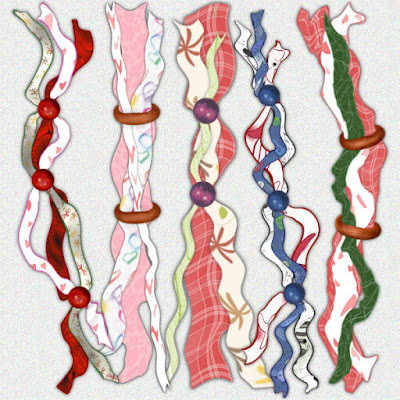
Here is a quick writeup of the ribbon drape thingy I shared ... now mind you I am not a tut writer and am awful about doing this kinda thing soooo I am hoping I didn't leave anything out
Instructions for the ribbon beaded draping
using your pen tool set at beizer curve vector off and connect segments and show nodes on line style solid width ... what ever size you want your ribbon to be anti alias checked
choose the color you want on the edges of your ribbon for foreground color and turn your background color off .... now draw a straight line or curved ... just play around with it ... nothing exact just free flowing here ... lol ... now you should have a solid colored line go to effects > texture > blinds and choose size you want ... now select all > float > modify > contract >choose the width you like for the edge of your ribbon ... don't deselect but choose the pattern or gradient or whatever for your ribbon and fill...deselect ... go to effects .. distortion ... wave ... now play with the horizonal displacement amplitude if you made your ribbon up and down on your canvas ... use the vertical displacement ampitude if you went across your canvas ... now just play with both horz and vert wavelength until you are happy with the angles of your ribbon ... now all you have to do is choose a brad or bead or whatever you like and place how you want it and then using your warp brush ... carefully move each ribbon so that it looks like it is going through or gathered however you like ... kinda push the ends around so they don't look so blunt ... the warp brush is great for getting that twisted effect ... so play play play ... remember there is always the undo mode ... hehehehe ... I gave mine a small drop shadow on each ribbon before merging them
And that's it ...
the example I have inserted is about 400x1800 in size ... I set my pen tool at stroke width of 66 ... contracted 3 ...horiz ampitude set at 5 or there abouts ... I kinda change the settings for each ribbon ... just kinda gives you a guide
Janice S
